What if developers get ready-to-use UI components that just speed up your development time in half?
As "Time" is the most valuable resource for every software development team, ready-made resources like Angular UI Components will help boost the development and increase productivity.
Angular has made its place among the list of top Angular Component libraries for web development. Created by Google, this open-source programming tool has drawn the attention of developers worldwide.
Angular UI Library also enables seamless user experience and consistency for all devices and platforms.
However, there are plenty of libraries out there. In this article, we've discussed the best Angular UI Component libraries. Let's get started!
What is a Component Library?
A Component library is a file or folder containing various components, including buttons, cards, UI Kit, text, icons, etc.
The library has a wide range of building blocks for developers, so they don't need to reinvent the components every time. Instead, they can just reuse the code component from the component library whenever required.
Also, if you want to use a similar component in two different places, you can create a general component and place it in the library folder and use it in both places.
The libraries also ensure faster web app development and growth. Components can be your self-created or can be public-created libraries.
Let's have a view on the best Angular Component library that developers often select for Angular
Best UI Components for Angular Development
When building Angular applications, using reliable UI components can dramatically improve the user experience and streamline development. The right components simplify the design process and enhance functionality, responsiveness, and overall performance. Below are some of the top UI component libraries for Angular that developers swear by:
1. Angular Material
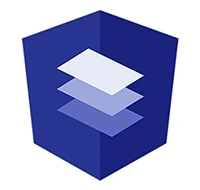
Angular Material is Google's official library, specifically designed for Angular apps. It provides a rich set of components that adhere to the Material Design guidelines, making it ideal for building aesthetically pleasing and highly responsive UIs.
Why use Angular Material?
- Offers pre-built themes and customizable components
- Seamless integration with Angular projects
- Accessible, responsive, and performance-oriented components
- Includes standard components like buttons, toolbars, cards, and navigation menus
2. NG - Bootstrap

NG Bootstrap brings the power of Bootstrap to Angular projects without requiring jQuery. It provides a wide range of Bootstrap-based components, offering developers a reliable and fast way to build responsive, mobile-first applications.
Key features:
- Follows Bootstrap 5 standards
- Light-weight and fast with no dependencies on external JS libraries
- Comes with popular components like modals, dropdowns, pagination, and tooltips
- Highly customizable and easy to integrate into existing Angular applications
3. PrimeNG

PrimeNG is a comprehensive UI component library for Angular, packed with over 80 components, ranging from simple buttons to complex data tables. It’s known for its flexibility, robust features, and rich documentation, making it perfect for enterprise-level applications.

Notable components:
- Fully-featured data tables, form inputs, charts, and more
- Built-in themes and premium templates for customization
- Provides complex UI elements such as calendars, sliders, and file uploaders
- Offers seamless support for Angular Reactive Forms and Angular Router
4. Kendo UI for Angular

Kendo UI is a professional-grade UI component library for building high-performance Angular applications. It offers over 100 components and advanced features such as data grids, charts, and form controls, making it suitable for large-scale enterprise applications.
Why developers love it:
- Includes powerful components like pivot grids, Gantt charts, and schedulers
- Provides detailed documentation and enterprise-grade support
- Flexible and easy-to-extend components
- Accessibility and responsive design built-in
5. Nebular

Nebular is a customizable Angular UI library focused on security and themes. The Akveo team built Nebular includes various components with a sleek design, making it great for projects where theming and security are top priorities.
Highlights:
- Strong focus on authentication and security-related UI components
- Offers beautiful, customizable themes
- Components include modals, tooltips, cards, and notifications
- Easily integrates with Angular applications
These UI component libraries speed up development and ensure that your Angular applications are scalable, responsive, and visually appealing. Depending on your project needs, any of these libraries can provide the essential tools to enhance your Angular app’s interface and user experience.
The EndNote
All the above-mentioned Angular UI Component libraries are best to use. We ensure that all the libraries will help you out with your customized solution, reduce the angular js development time, and increase the productivity of your project.
Now It depends on your requirements to analyze and select the right technology stack for your project and get the best user experience.
If you're planning to hire Angular developers with a well-versed Angular UI Framework, then you have landed in the right place. We are a renowned App Development Company and can help you leverage the above component libraries to the maximum.
Get in touch with us today and experience the best Angular UI Framework 2025.
FAQs
Q: What is an Angular UI component library?
A: An Angular UI component library is a collection of pre-built, reusable components designed to help developers create web applications using the Angular framework. These libraries often include a rich set of UI components, such as buttons, forms, and modals, that can be easily integrated into Angular applications.
Q: How do I choose the best Angular UI library for my project?
A: When choosing an Angular UI library, consider factors such as the available components, customization options, compatibility with your Angular version, performance, community support, and whether it offers a free trial. Popular options include Onsen UI, Ngx Bootstrap, and libraries based on Google’s Material Design.
Q: What is Onsen UI and how does it relate to Angular?
A: Onsen UI is an open-source UI component library specifically designed for building hybrid mobile applications using Angular. It provides responsive UI components that are customizable and can be easily integrated with the Angular CLI to develop cross-platform web applications.
Q: Can I build my own custom components using an Angular UI library?
A: Yes, many Angular UI component libraries allow developers to build their own custom components. This enables you to extend the functionality of existing components or create entirely new ones that suit the specific needs of your web application.
Q: Is Ngx Bootstrap a good choice for Angular development?
A: Yes, Ngx Bootstrap is a popular Angular UI component library that provides a rich set of responsive UI components. It is built on top of Bootstrap and is designed to work seamlessly with the Angular framework, making it a great choice for developers looking for a reliable and customizable UI library.
Q: What are the benefits of using an Angular UI library?
A: Using an Angular UI library can significantly speed up the development process by providing pre-built components, ensuring consistent design across your web application, and allowing for easier maintenance. Additionally, these libraries often follow best practices and are optimized for performance, which can enhance the overall user experience.
Q: Are there any free Angular UI libraries available?
A: Yes, there are several free and open-source Angular UI libraries available, such as Angular Material, Ngx Bootstrap, and Onsen UI. These libraries are typically released under licenses like the MIT License, making them free to use for both personal and commercial projects.
Q: How do I integrate an Angular UI library with the Angular CLI?
A: Integrating an Angular UI library with the Angular CLI typically involves installing the library via npm and then importing the necessary modules into your Angular application. The specific steps may vary depending on the library you choose, so it is best to refer to the library's documentation for detailed instructions.
Q: What is a wizard component in an Angular UI library?
A: A wizard component is a UI component that guides users through a series of steps or forms in a structured manner. This component is often used in scenarios where input is required across multiple stages. Many Angular UI libraries include wizard components as part of their offerings to enhance user experience in web applications.


