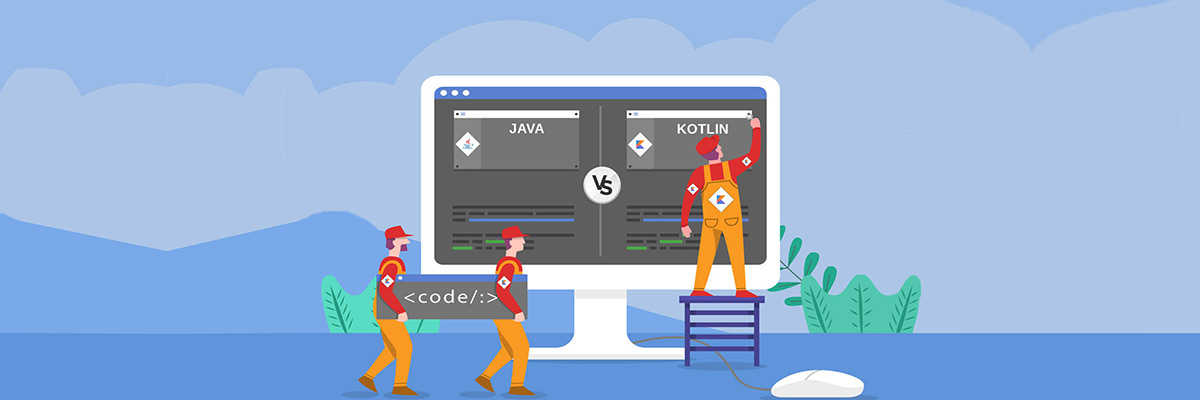The entertainment industry is shifting rapidly, with digital platforms transforming how we consume events, movies, and live performances.
With the growing demand for online ticketing solutions, businesses can capitalize on this trend by developing booking platforms similar to BookMyShow.
According to recent data, the global online movie ticketing services market is forecasted to grow at a CAGR of 6.5% by 2025 demonstrating the rising popularity of online booking services.
Online booking app development involves creating a user-friendly platform that streamlines the process of reserving services or purchasing tickets, integrating features such as real-time availability, secure payment options, and personalized user experiences to meet the evolving needs of consumers.
To develop an online booking app that delivers convenience and a seamless user experience can be both a lucrative business model and a valuable service to users.
In this comprehensive guide, we'll cover everything you need to know, from understanding BookMyShow's business model to the essential features, technical requirements, development steps, and costs of building an app like BookMyShow.
How BookMyShow Business Model Works
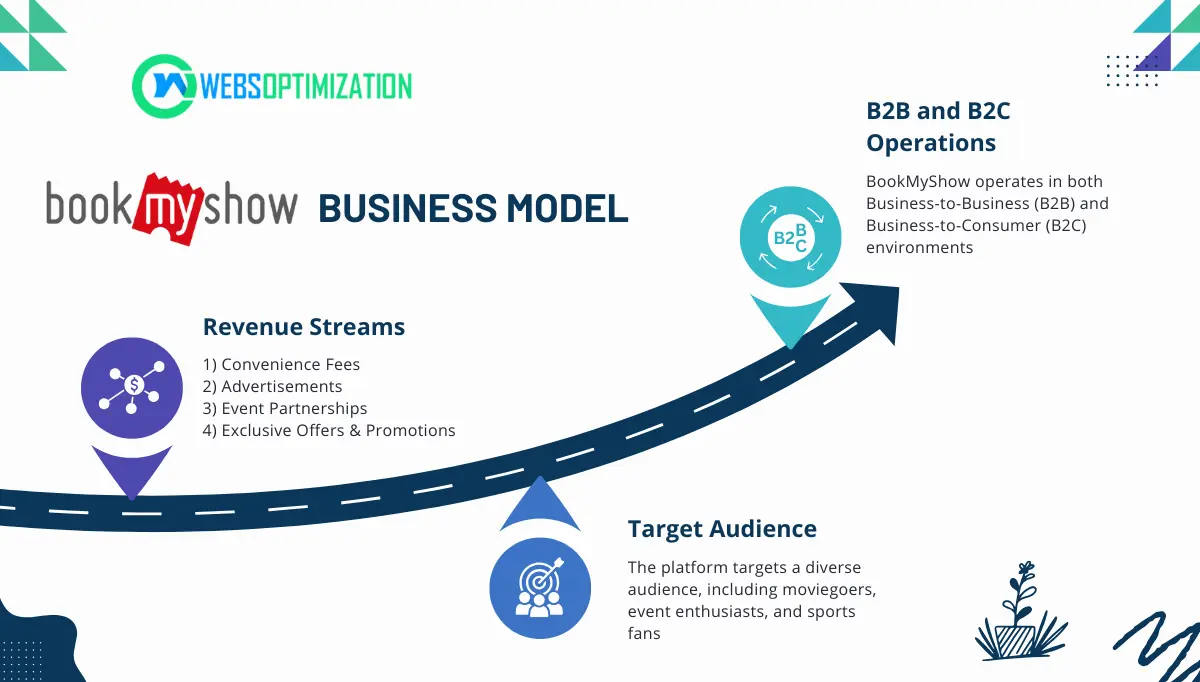
Before diving into application development, it's crucial to understand how BookMyShow operates. It uses a business model that revolves around partnerships with entertainment providers and service fees from users.
Here's a breakdown of its business strategy:
1. Revenue Streams
BookMyShow generates revenue through multiple channels:
- Convenience Fees: The primary revenue stream for BookMyShow comes from charging users a convenience fee on every ticket reserved through its platform.
- Advertisements: The platform hosts sponsored ads for movies, events, and brands, offering another significant income stream.
- Event Partnerships: BookMyShow partners with event organizers, theaters, and venues, earning commissions for ticket sales.
- Exclusive Offers and Promotions: Through collaborations with payment gateways, banks, and brands, BookMyShow offers exclusive deals that attract users while generating promotional revenue.
2. Target Audience
The platform targets a broad audience, including moviegoers, event enthusiasts, and sports fans. Its appeal lies in its ability to aggregate a wide variety of events under one platform, making it a one-stop solution for users looking for entertainment bookings.
3. B2B and B2C Operations
BookMyShow operates in both Business-to-Business (B2B) and Business-to-Consumer (B2C) environments. For B2C, it offers a direct interface for customers to reserve tickets. For B2B, it collaborates with event organizers and venues to sell bulk tickets or provide a platform for managing reservations.
Must-Have Features in an App Like BookMyShow
To create a competitive online reservation app like BookMyShow, it's essential to incorporate features that enhance user experience, streamline operations, and facilitate engagement.
Below are the must-have features that will make your app appealing and functional:
1. User Registration and Profiles
- Social Media Login: To simplify the registration process, allow users to sign up and log in using social media accounts (e.g., Facebook, Google).
- Profile Management: Users should have access to manage their profiles, including personal information, booking history, and saved payment methods
2. Event Listings and Discovery
- Comprehensive Event Catalog: Display a wide range of events (movies, concerts, theatre shows, etc.) with the option to filter by category, date, and location.
- Search Functionality: Implement a robust search feature allowing users to find specific events quickly.
- Personalized Recommendations: Use algorithms to suggest events based on user preferences and past reservations, enhancing engagement.
3. Real-Time Seat Selection
- Interactive Seating Chart: This will provide a visual representation of the venue layout, enabling users to select their preferred seats easily.
- Seat Availability Status: Show real-time seat availability to prevent double reservations and ensure a smooth user experience.
4. Secure Payment Processing
- Multiple Payment Options: Integrate various payment gateways (credit/debit cards, digital wallets, UPI, etc.) to accommodate user preferences.
- Secure Transactions: Implement encryption and security protocols to protect users' payment information and build trust.

5. Notifications and Reminders
- Booking Confirmations: Send instant notifications confirming successful reservations and displaying ticket details.
- Event Reminders: To keep them engaged, notify users about upcoming events, last-minute offers, and ticket availability.
6. Customer Support
- In-App Support Chat: Provide a chat feature for users to connect with customer support representatives for assistance with reservations, cancellations, or refunds.
- FAQs and Help Center: Include a section with frequently asked questions and guides to help users navigate the app and resolve common issues.
7. User Reviews and Ratings
- Feedback Mechanism: Allow users to leave reviews and rate events after attendance, fostering a community of shared experiences.
- Display Ratings: Show aggregated ratings for events and venues to help users make informed decisions.
8. Admin Dashboard
- Event Management: An admin panel for event organizers to create, edit, and manage events effectively.
- Sales Analytics: Provide insights into ticket sales, user engagement, and trends to help organizers optimize their offerings.
- User Management: Track user activity and manage customer inquiries or issues through the admin dashboard.
9. Loyalty Programs and Discounts
- Rewards System: Implement a loyalty program that rewards users for frequent reservations with discounts or exclusive event access.
- Promotional Codes: Event organizers can create and distribute promotional codes for special offers, which can encourage more ticket sales.
10. Social Sharing Features
- Share Events on Social Media: Users can share their favourite events or ticket reservations on social media platforms, driving organic growth and engagement.
- Invite Friends: Provide options for users to invite friends to events, fostering a sense of community and increasing ticket sales.
11. Multiple Language and Currency Support
- Localization: Support multiple languages and currencies to cater to a diverse user base and enhance accessibility.
- User Preferences: Allow users to select their preferred language and currency during registration.
12. Event Updates and Live Streaming
- Live Streaming Options: For events that can be streamed, allow users to purchase tickets for online viewing.
- Event Updates: Notify users of any changes to event schedules, such as cancellations or rescheduling.
Incorporating these must-have features into your online reservation app will enhance user experience and position it for success in the competitive online ticketing market. Focusing on seamless functionality, user engagement, and security will help build a loyal customer base and drive revenue growth.
Key Steps in Creating an Online Booking App
To build a ticket booking app, you need to focus on creating a user-friendly platform that streamlines the ticket purchasing process, incorporates essential features such as real-time seat selection, secure payment processing, and personalized event recommendations, ensuring a seamless experience for users from browsing to booking.
Here’s a detailed breakdown of the development process:
Step 1: Market Research & Competitor Analysis
Before you start designing your app, conduct thorough market research. Identify user preferences, pain points, and features that are lacking in the current market. Study your competitors (BookMyShow, Ticketmaster, Fandango) to understand their strengths and weaknesses.
Step 2: Define Your Unique Value Proposition (UVP)
Determine what will make your app stand out. Will you focus on regional events, offer exclusive partnerships, or provide better user experience through innovative technology like AI-based recommendations or AR-based seat selection?
Step 3: Choose the Right Technology Stack
Your technology stack will dictate the app’s scalability, performance, and functionality. Here’s a recommended tech stack for an app like BookMyShow:
- Frontend: React Native (for cross-platform application development), Flutter, or Swift (for iOS) and Kotlin (for Android).
- Backend: Node.js, Ruby on Rails, or Django for scalable server-side applications.
- Database: MySQL, PostgreSQL, or MongoDB to store user and event data.
- Cloud Hosting: AWS or Google Cloud for reliable and scalable infrastructure.
- Payment Gateway Integration: Stripe, PayPal, Razorpay, or Braintree.
- Third-Party APIs: Use Google Maps for venue locations, ticketing APIs, and social media APIs for sharing and authentication.
Step 4: Design an Intuitive User Interface
The UI/UX design of your app plays a crucial role in user retention. Focus on clean, minimalistic designs that offer ease of navigation. The booking process should be seamless, and the seat selection feature should be visually appealing and easy to use.

Step 5: Develop and Test Core Features
Now comes the development phase. Begin by building the core features—authentication, event listings, seat selection, payment gateways, and push notifications. Ensure that the app is optimized for both mobile and web platforms.
Testing should be an ongoing process throughout development:
- Functional Testing: Ensure that every feature works as intended.
- Security Testing: Verify that user data and payments are secure.
- Performance Testing: Test how well the app handles high traffic and multiple simultaneous transactions.
- User Acceptance Testing (UAT): Allow users to test the app and provide feedback on the overall experience.
Step 6: Launch and Promote
Once the app passes the testing phase, prepare for the launch. A strategic marketing campaign is vital for gaining traction. Use targeted ads on social media, partner with event organizers, and leverage influencers to promote your app. Offer discounts or first-time booking rewards to attract users early on.
Step 7: Post-Launch Support & Maintenance
Once your app is live, regular updates and maintenance are key to long-term success. Listen to user feedback, fix bugs, and continue optimizing the app to ensure a smooth experience.
Pros and Cons of Online Ticket Booking System
PROS:
- Immediate booking: You do not have to wait in lines at the ticket counter. Open the ticket booking app, see the showtime, and you're ready for the movie.
- Easy Payment: Whether you are at your home or office, with the online payment booking system, you can make an instant payment of tickets.
- Saves Time: If you are booking the tickets online, it will save a lot of time, as you do not need to go to the ticket counter or kiosk. Simply sitting at home, you can book your tickets.
- Discount and offers: As you're booking the ticket online, you will get some discount offers and cashback into the account.
CONS:
- Internet: These apps require reliable internet access for booking tickets and making an online payment. In remote areas with a poor internet connection, online booking is not possible.
- No security of personal details: You'll need to add your personal and payment details for the ticket reservation process, so there are more chances of data getting misplaced.
Cost to Build an App like BookMyShow
Developing an online ticket booking application takes lots of effort and experience.
You can even launch a Minimum Viable Product (MVP) to check how the end-users interact with your mobile app.
The cost to develop an app like BookMyShow depends on several factors, such as the complexity of features, the development team’s location, and the time required to complete the project. Below is an estimated cost breakdown:
1. Application Development (Frontend and Backend)
- Simple MVP (Minimum Viable Product): $25,000 - $40,000
- Advanced Booking App (with AR/VR, advanced analytics): $80,000 - $150,000
2. Design and UI/UX: $5,000 - $15,000
3. Payment Gateway Integration: $5,000 - $10,000
4. Testing and Quality Assurance: $10,000 - $20,000
5. Post-Launch Maintenance: $2,000 - $5,000 per month
The development cost of a ticket booking app depends on the total number of features included in the app. Considering the basic features, the application development cost may start from $5000 USD to $25000 USD which includes both iPhone & Android applications.
So it is evident that developing a ticket booking app like BookMyShow will cost you more than developing a simple functionality app.
Summing Up
Developing a successful and quality app is a complex and challenging job. Especially when it comes to building an app like BookMyShow, you need quality research and experience.
You should hire a leading mobile app development company that provides quality in your app to compete with the other similar apps in the market.
If you wish to develop such an app, Get in touch with our expert developers and share your ideas.
FAQs
Q: What is an online booking system?
A: An online reservation system is a software application that allows users to schedule and manage appointments or reservations via the Internet. It is commonly used by businesses such as hotels, airlines, and event organizers to streamline the booking experience and enhance customer experience.
Q: How does the app development process for a booking app work?
A: The app development process for a booking app typically involves several stages, including requirement gathering, design, development, testing, and deployment. A development team will work to create a user-friendly interface and ensure seamless booking functionalities for the end-users.
Q: What are the benefits of online Reservation systems for business owners?
A: Online reservation systems offer numerous benefits, including improved efficiency, reduced no-shows, enhanced customer experience, and increased business growth. They also allow businesses to manage bookings from one app, making it easier to track and analyze customer data.
Q: How much does it cost to develop a booking mobile app?
A: The cost to develop a booking mobile app can vary widely based on factors such as the app's complexity, features, and the mobile app development company you choose. On average, the cost can range from a few thousand to several hundred thousand dollars.
Q: Can I create an app for both iOS and Android platforms?
A: Yes, you can develop a booking app that works on both iOS and Android platforms. A mobile app development company can help create an app that is compatible with both operating systems, ensuring a wider reach and better customer experience.
Q: What features should I include in my flight booking app?
A: Essential features for a flight booking app include a user-friendly interface, search functionality for flights, filtering options, secure payment processing, booking management, and customer support. These features enhance the booking experience and make it easier for users to find and book flights.
Q: How can I ensure a seamless booking experience for my users?
A: To ensure a seamless booking experience, focus on intuitive design, fast loading times, easy navigation, and secure payment options. Regularly testing the app and gathering user feedback can also help identify areas for improvement.
Q: What is the role of a development team in booking app development?
A: A team plays a crucial role in booking app development by providing expertise in software development, design, and testing. They collaborate to create a custom app that meets the specific needs of your business and enhances the overall booking experience for users.
Q: How can an effective booking system help event organizers?
A: An effective online booking system can help event organizers manage ticket sales, track attendance, and streamline communication with attendees. This efficiency enhances the overall booking experience and allows organizers to focus on delivering a successful event.
Q: What should I consider when selecting a booking app development company?
A: When selecting a booking app development company, consider their experience in mobile app development, portfolio, client reviews, and expertise in creating booking applications. It's important to choose a company that understands your specific requirements and can deliver a custom app tailored to your business needs.